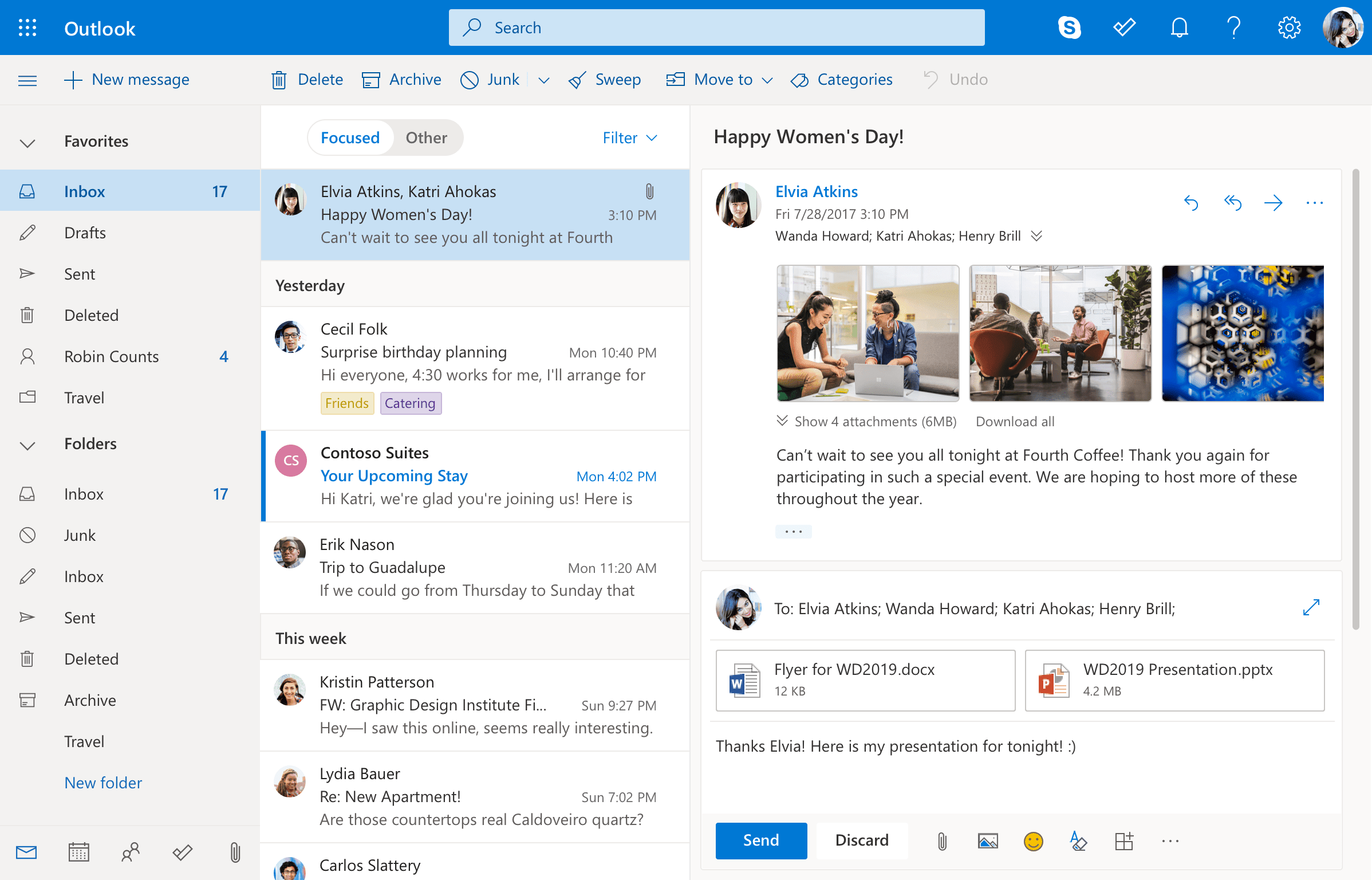
Outlook is one of the most popular email management software programs used by professionals around the world. It offers a wide range of features and functionalities that can help you stay organized and productive. However, for beginners, learning how to master Outlook and effectively manage your inbox can be a daunting task. In this beginner's guide, we will provide you with some tips and tricks to help you navigate through Outlook email management software.
The first step to mastering your inbox in Outlook is to familiarize yourself with the layout and interface of the software. Take some time to explore the different tabs and options available to you, such as the Inbox, Sent Items, and Drafts folders. You can also customize the layout of your inbox to suit your preferences by adjusting the view settings and organizing your emails into folders. By familiarizing yourself with the layout of Outlook, you will be able to navigate through the software more efficiently and effectively manage your emails.
One of the key features of Outlook that can help you manage your inbox is the ability to create rules and filters. Rules allow you to automate certain actions for incoming emails, such as moving them to specific folders, marking them as read, or deleting them entirely. By creating rules based on specific criteria, you can streamline your email management process and ensure that your inbox remains organized. Filters, on the other hand, allow you to sort your emails based on certain criteria, making it easier to find and prioritize important messages.
Another useful feature in Outlook is the Focused Inbox, which helps you prioritize your emails by separating them into two tabs: Focused and Other. The Focused tab contains emails that Outlook deems important, while the Other tab contains emails that are less urgent or relevant. By using the Focused Inbox feature, you can focus on high-priority emails and prevent important messages from getting lost in the clutter of your inbox.
Outlook also offers a range of tools and functions to help you manage your emails more efficiently. For example, you can use the Quick Steps feature to perform common actions, such as moving emails to specific folders, with just a few clicks. You can also use the Search function to quickly find specific emails or information within your inbox. By taking advantage of these tools and functions, you can save time and effort when managing your emails in Outlook.
To further enhance your email management skills in Outlook, consider using the Calendar and Tasks features to organize your schedule and to-do lists. You can create appointments, schedule meetings, set reminders, and track tasks all within the Outlook software. By integrating your email management with your calendar and task organization, you can better manage your time and stay on top of your workload.
Finally, to truly master your inbox in Outlook, it is important to establish good email management habits. This includes regularly checking and responding to emails, keeping your inbox organized by sorting and archiving emails, and unsubscribing from unnecessary mailing lists. By maintaining good email management habits, you can prevent your inbox from becoming overwhelmed and ensure that you stay on top of your emails at all times.
In conclusion, mastering your inbox in Outlook is a skill that can greatly improve your productivity and organization. By familiarizing yourself with the layout and features of Outlook, creating rules and filters, using the Focused Inbox feature, and taking advantage of the various tools and functions available, you can effectively manage your emails and stay on top of your inbox. By integrating your email management with your calendar and task organization, establishing good email management habits, and consistently practicing these skills, you can become a master of your inbox in Outlook and boost your overall efficiency in handling emails.

